The initial step in assessing the stability of loading on your website is to test the speed at which it loads. A variety of online tools such as Google Page Speed Insights, GTmetrix, and Pingdom Website Speed Test will help you determine the speed at which your site loads. These tools evaluate your website and offer valuable insight into its performance while pointing out the potential problems that can affect loading times. After you've tested your site's load speed and found the areas that are slow, you should focus on pinpointing certain pages that load slower. This is important because it will help you identify areas in need of improvement. Utilize the above tools or web analytics to pinpoint slow-loading websites and their factors. Images are typically the major cause of slow-loading pages. Make sure that images are properly compressed, without losing quality. Utilize modern image formats such as Web that offer superior quality and compression compared to conventional formats like JPEG as well as PNG. Minimize HTTP Requests The reduction of HTTP requests can dramatically improve loading times. Combining CSS as well as JavaScript files to reduce requests, and eliminate any unnecessary elements. Also, think about making use of CSS Sprites to blend several images which will further reduce HTTP requests. Enable Browser Caching The ability to cache browsers allows users to save specific elements of your site on local devices. When they visit your website the cached content loads faster, which reduces the overall load time. It is possible to enable caching by changing the settings of your web server or through plugins, based on the website's operating system. Optimize CSS and JavaScript Improve the size of your CSS as well as JavaScript files to decrease their size and speed up loading speeds. Get rid of any unneeded code comments, and unnecessary whitespace. Also, think about the use of asynchronous loading in non-essential scripts to make sure they won't hinder any rendering process of your website. Upgrade Hosting Plan If your website is consistently experiencing slow loading speeds despite improvements, it might be an ideal time for you to change your web hosting service. Select a hosting service with more resources that can be scaled, improved server performance, and better load stability. The stability of loading can be affected depending on a variety of factors, such as the load on servers and spikes in traffic. Continuously monitor the performance of your website by using tools for monitoring your website's performance. These tools will inform you of any issues with performance in real time, which allows you to act quickly to fix them. Test Website Loading Speed
Identify Slow-Loading Pages
Optimize Images
Monitor Website Performance
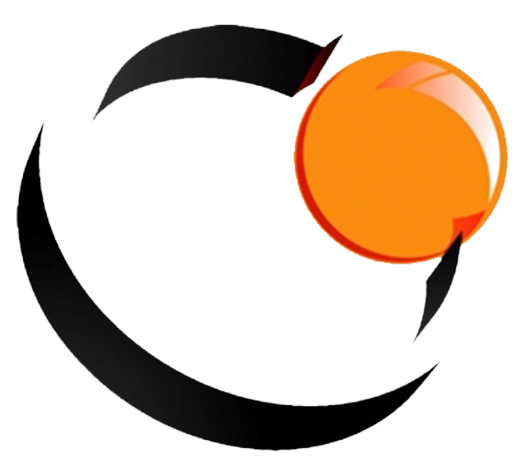

How To Check the Loading Stability of The Website
How To Check the Loading Stability of Your Website In the current digital world the speed at which websites load plays an important part in determining the level of satisfaction and overall effectiveness. If a website takes ages to load may frustrate users and result in more bounce rates and a negative effect on the search engine ranking. To ensure a pleasant user experience and ensure that your website remains in the top position, you must check the stability of your site's load time on a regular basis. In this post, we'll help you understand the procedure of evaluating your site's loading stability, and offer concrete suggestions for improving your website.
Let's discuss and work together for your project.
Just drop us line on info@oceaninfotech.co.in or just say HI in chat box, We would love to hear from you.

