The Fundamentals of PWA Testing PWAs remain JavaScript-based applications. This means that testing tools like Selenium and Appium will continue to function effectively in all situations however, we have encountered limitations in trying to test PWAs for mobile use. Fortunately, Google's Lighthouse tool provides testers and developers access to tools to validate PWAs in devices running the Chrome browser. But, in comparison to RWD PWAs, PWAs bring an additional layer of complex cross-browser testing across mobile and desktop platforms. Similar to every major upgrade the need for new human and automated tests has to be developed to be run, then added to the current pipeline. As I mentioned in "5 Ways to Implement a Continuous Testing Plan for Responsive Web Design," the most challenging aspect of RWD is changing the appearance of a website which is caused by the different styles in which a site could be perceived. The more advanced features for mobile like sensors-based features, offline access, and cross-device compatibility as well as dependence on different testing frameworks, such as Selenium and Appium create additional complexity to PWAs. Mobile versions of the PWA might also have to be designed in a way that users can more naturally interact with the UI elements. Testers should know the features of PWAs and be able to keep the highest quality control.
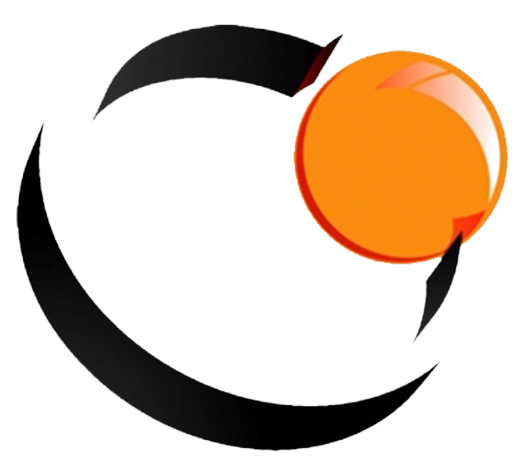

Exploring Progressive Web Apps Revolutionizing Web Development
PWAs bring together the best features of traditional web apps as well as native mobile applications. They combine the best features that give users an enjoyable and stress-free experience. PWAs offer features and functionality that were previously only accessible in native apps through making use of the most current web technology along with design and style principles. PWAs are developed using web technologies, which include HTML, CSS, and JavaScript. They work in the same manner as native applications; however, they can be accessed via a browser on the web as well as "installed" on the user's home screen. PWAs can be created as responsive web apps that provide a consistent web experience on a variety of gadgets. This makes it versatile enough to adjust to display sizes of various dimensions and orientations. Progressive Web Apps’ Essential Functions The user experience for Progressive web applications (PWAs) can be improved through certain key features that distinguish them from traditional web applications. In this article, we'll explore what makes PWAs different and then discuss how these characteristics have led to their widespread acceptance. Adaptive and responsive design PWAs are responsive to design principles that allow them to adjust to the size of the screen and device the user is using. PWAs offer a consistent and pleasing visual experience for users, regardless of the device they're using from a computer on a desktop to a tablet or smartphone. App-like User Experience PWAs aim to offer an experience for users that is similar to an app on mobile in terms of performance and ease of use. They make use of cutting-edge web technologies to produce smooth and receptive user interfaces, for example, CSS Animations, and even transitions. PWAs let users interact with the content in a natural and comfortable way by providing gestures such as pinch-to-zoom and swipe. App-like interactions improve users' experience. Offline Capabilities The ability of PWAs to work regardless of the absence or slow connectivity to the network is a distinct advantage over other features. Services workers, in essence running in the background JavaScript files, help make this possible. With the help of service workers, PWAs can save frequently used files such as HTML, CSS, and JavaScript as well as data, to ensure that users continue using the app without Internet access. To ensure smooth transitions between online and offline mode the service worker is able to sync data and make changes with the server as soon as the internet connection is in place. Push Notifications PWAs make use of Push notifications in order to keep the user entertained and up-to-date. PWAs will send out push notifications to users' devices, much like native mobile apps once the application is opened and running. Businesses could increase engagement and retention with push notifications because they enable the distribution of custom messages and alerts, as well as reminders and even updates. News, E-commerce as well and social media platforms all stand to profit greatly from this feature. Discoverability and Likability As opposed to native apps that require installation through an app store, PWAs are accessible via search engines and are linked to other sites. Since they are indexable, users can locate and open the app without having to leave their browser. PWAs also have the benefit of being linked, as users are able to recommend other users to the app or share certain information with them by sharing the URL of the app. Pivoting from RWD to PWAs PWAs blend the best features of both the web as well as native application world to provide an experience for users that is unlike any other. They blend the ease of use and interaction native apps, with the flexibility and accessibility of the internet. When switching between RWD to PWAs companies can offer exceptional experiences for customers across all devices and in any network which increases user engagement while increasing their audience. A reputable Web Development Company and a Reputable Web Development Company will be your business's best friend. PWAs are a great option, but they can also pose a serious danger to an already volatile market. Many organizations, having only recently begun to learn about RWD as well, are shifting their focus towards PWAs. More than ever web developers must look at new responsiveness standards for apps, and how apps can interface with the device's sensors built into it (camera microphone, camera, etc.).In our highly technological society cell phones are indispensable for everyday life. Mobile internet experiences have become an element of our lives, from browsing the internet and shopping to making use of a broad range of services. But both native mobile, as well as conventional web-based applications, come with limitations and issues. PWAs are a great way to revolutionize how mobile browsing functions. You require top Web Development Services to help you grow your business.
Progressive Web Application Comprehension
Let's discuss and work together for your project.
Just drop us line on info@oceaninfotech.co.in or just say HI in chat box, We would love to hear from you.

