Keep Your Website Updated Make swift changes to your website in order to ensure it is aligned with the business needs. Maintaining your website regularly will allow you to keep clients aware of your business's updates. Protect Your Site And Reputation A website that has been compromised could take a lot of your time. It could also result in a loss of trust from visitors to your website. One of the primary reasons why a site is infected is the fact that it's not keeping up to date with security patches. Help In SEO Low Maintenance Cost with packages to suit various needs. Pocket Friendly Low Maintenance Charge, with packages that can meet your requirements. Professional Support Support is readily available if you encounter any issues. Content Editing & Updating Content editing and updating are essential steps in maintaining the relevance, accuracy, and quality of written materials. Whether you're working on a blog, website, document, or any other form of content, here's a guide on how to effectively edit and update it: Check all facts, statistics, and information to ensure they are accurate and up-to-date. Update any outdated data with the latest information. Proofread the content for grammar and spelling errors. You can use spelling and grammar checkers like Grammarly or enlist the help of a professional editor if necessary. Ensure that your content is clear and easy to read. Break up long sentences and paragraphs, and use subheadings, bullet points, and numbered lists to improve readability. Maintain consistency in tone, style, and formatting throughout the content. Ensure that headings, fonts, and spacing are uniform. Evaluate the content's relevance to your target audience and the current context. Remove any information or sections that are no longer applicable or necessary. If your content is web-based, review and update the keywords, meta tags, and meta descriptions to improve search engine optimization (SEO). Ensure that the content aligns with current SEO best practices. Check all hyperlinks to external sources or internal pages to ensure they are working correctly. Update or replace broken links. Also, verify that the references and citations are accurate. If applicable, assess whether the content encourages reader engagement. Add or update calls to action (CTAs) to guide readers on what to do next, such as signing up for a newsletter or sharing the content on social media. If your content includes images, videos, or infographics, ensure they are still relevant and enhance the overall message. Replace or update visuals as needed. If your content is web-based, test its mobile responsiveness to ensure it displays correctly on various devices, including smartphones and tablets. Verify that the content complies with copyright laws and ethical guidelines. Ensure you have the necessary permissions for any copyrighted material used. If you're working on content as part of a team or for a client, seek feedback and collaborate to make improvements. Different perspectives can lead to a more polished result. If you're working on a document or content that may undergo multiple revisions, consider implementing version control to track changes and maintain a history of edits. Before publishing or distributing the updated content, thoroughly test it to ensure everything functions as expected, especially for websites or interactive content. Create backups of the original content before making significant updates to avoid accidental data loss. After editing and updating, publish the revised content and promote it through appropriate channels to reach your target audience. Check Page Load Time how to check the page load time for a website using various tools and methods. Here are a few common ways to check the page load time for a website: Online Page Speed Test Tools: Website Monitoring Services: There are several website monitoring services like Pingdom, UptimeRobot, and New Relic that can continuously monitor your website's performance, including page load times, and send you alerts if there are issues. Content Delivery Network (CDN) Insights: If you're using a CDN like Cloudflare or AWS CloudFront, they often provide performance insights, including page load times and cache hit rates, through their dashboards. Update plugins Plugins can be related to various software applications, content management systems, or platforms. Please provide more details about the specific plugin or software you're looking to update, such as the name of the software, version, and the type of plugin you want to update. This will allow me to give you more accurate instructions. Website Performance Checking Website performance checking is a crucial aspect of managing a website to ensure it functions optimally and provides a good user experience. There are various tools and methods you can use to evaluate your website's performance. Here are some steps and tools to help you with this task: Page Speed Testing: Web Analytics: Browser Developer Tools: Use the built-in developer tools in web browsers (e.g., Chrome DevTools) to inspect network activity, diagnose performance issues, and measure page load times. Web Hosting Evaluation: Image and File Optimization: Compress images and minify CSS and JavaScript files to reduce the load on your website's server and improve load times. Content Caching: Checking and correcting broken links on a website is essential for maintaining a good user experience and ensuring that your website's SEO remains strong. Here's a step-by-step guide on how to perform this task: Identify Broken Links: As you identify broken links, make a list of them. Include the URL of the page containing the broken link and the URL of the broken link itself. Correct Broken Links: Prevent Future Broken Links: Use web analytics tools to monitor the performance of your website continuously. They can help you spot broken links and other issues as they arise. Consider Automation: For larger websites, or if you want a more automated solution, you can invest in website monitoring tools that can regularly scan your site for broken links and report them to you. Graphics design support Includes the entire process of defining requirements, visualizing, and creating graphics including illustrations, logos, layouts, and photos. Check inquiry form A check inquiry form is typically used to gather information about a specific check transaction or to report issues with a check. Below is a basic template for a check inquiry form: [ ] Check Not Received [ ] Check Lost [ ] Check Stolen [ ] Check Returned [ ] Other (Please specify): [Specify the reason] [Add any additional details or comments related to your inquiry] [If applicable, you can attach any relevant documents or images related to the check transaction] I declare that the information provided above is accurate to the best of my knowledge. Signature: [Your Digital Signature, if submitting electronically] Take complete backup Taking a complete backup of a system or data can vary depending on what you want to back up. Here, I'll provide a general overview of the steps you can take to back up different types of data and systems: Data Backup: Database Backup: Server Backup: Virtual Machines (VMs): Cloud Services: Mobile Devices: Regularly Schedule Backups: Regardless of what you're backing up, it's essential to establish a regular backup schedule. Automated backups ensure that your data is consistently protected without manual intervention. Test Your Backups: Periodically test your backups to ensure they can be successfully restored. It's important to verify that your backup process is working correctly. Offsite and Redundant Backups: To protect against disasters like fires or theft, consider keeping backups in multiple locations, including offsite storage or in the cloud. Redundancy ensures that if one backup fails, you have another to rely on. Monthly website Traffic Report To generate a monthly website traffic report, you typically need access to web analytics tools like Google Analytics, Adobe Analytics, or other similar platforms. Here are the steps to create a basic monthly website traffic report: Access your Analytics Tool: Log in to your web analytics tool's dashboard. Select the Date Range: Choose the specific month for which you want to generate the report. Most analytics tools allow you to select a custom date range. Key Metrics to Include: Scan the website and resolve any malicious file issue If you suspect that your website has security issues or contains malicious files, it's essential to take the following steps: Backup: Before making any changes, ensure you have a complete backup of your website's files and database. Security Software: Use reputable security software or website security services that can scan your website for malware and vulnerabilities. Some popular options include Secure, Word fence, or Site Lock, depending on your website's platform. Update: Ensure that all your website software, including the content management system (e.g., WordPress, Joomla, Drupal) and plugins or themes, are up to date. Outdated software can be a common source of vulnerabilities. Change Passwords: Change all passwords, including those for your website's CMS, hosting account, and database. Use strong, unique passwords. Scan for Malware: Conduct a thorough scan of your website's files and database for malware or suspicious code. Many security plugins or services offer this functionality. Remove Malicious Code: If any malicious files or code are detected, remove them immediately. Review User Accounts: Check user accounts on your website, and remove any unauthorized or suspicious accounts. File Permissions: Review file and directory permissions on your web server to ensure they are properly configured to prevent unauthorized access. Firewall: Implement a web application firewall (WAF) to filter out malicious traffic and protect against common attacks. Monitor Regularly: Continuously monitor your website for security issues. Some security plugins or services offer real-time monitoring and alerts. Hardening: Consider implementing security hardening measures specific to your CMS or platform to further enhance security. Regular Backups: Set up regular automated backups so you can restore your website quickly if an issue arises.Benefits to Outsource Maintenance
Task Performed Under AMC
Review for Accuracy:
Grammar and Spelling:
Clarity and Readability:
Consistency:
Relevance:
SEO Optimization:
Links and References:
Engagement and Call to Action (CTA):
Visual Content:
Mobile Responsiveness:
Legal and Ethical Considerations:
Feedback and Collaboration:
Version Control:
Testing and Quality Assurance:
Backup:
Publish and Promote:
Check Inquiry Form
Date of Inquiry: [Date]
Contact Information:
Check Details:
Reason for Inquiry:
Additional Information or Comments:
Attachments:
Declaration:
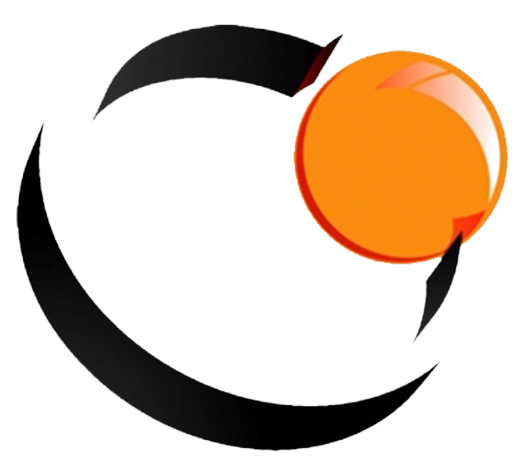

Why Should You Choose AMC
The rapid advancements of technology the growing dependence of businesses on the internet, and the dangers of hackers, viruses, and hacking. Make constant monitoring and human assistance necessary.
Let's discuss and work together for your project.
Just drop us line on info@oceaninfotech.co.in or just say HI in chat box, We would love to hear from you.

